![]()
How to buy Quiziz Premium at App Store?
Buying Quiziz Premium functions is easy. You just follow the store process, here we review that process so you don't have doubts :)
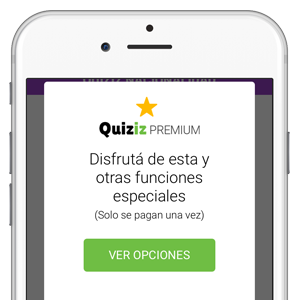 Start purchase When this screen shows up select "See options" to start purchase process.
Start purchase When this screen shows up select "See options" to start purchase process. Select functions Quiziz allow you to select which funtions to buy, Select the ones you like, or all :)
Select functions Quiziz allow you to select which funtions to buy, Select the ones you like, or all :) Login Enter your App Store password, needed to make an Apple purchase.
Login Enter your App Store password, needed to make an Apple purchase. Verify info It will show an alert to verify your App Store payment info, select "Continue".
Verify info It will show an alert to verify your App Store payment info, select "Continue". Enter info You'll get to a screen where you'll be ask for your card info, or confirm it if you previously have used one.
Enter info You'll get to a screen where you'll be ask for your card info, or confirm it if you previously have used one. Purchase confirmation After validate your card info Apple will confirm your purchase. Now you can use Quiziz Premium! :)
Purchase confirmation After validate your card info Apple will confirm your purchase. Now you can use Quiziz Premium! :) ![]()
How to buy Quiziz Premium at Google Play?
Buying Quiziz Premium functions is easy. You just follow the store process, here we review that process so you don't have doubts :)
 Start purchase When this screen shows up select "See options" to start purchase process.
Start purchase When this screen shows up select "See options" to start purchase process.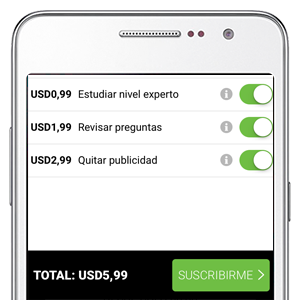 Select functions Quiziz allow you to select which funtions to buy, Select the ones you like, or all :)
Select functions Quiziz allow you to select which funtions to buy, Select the ones you like, or all :) Amount confirmation Google Play will ask you to confirm the payment amount in order to proceed, select "Continue".
Amount confirmation Google Play will ask you to confirm the payment amount in order to proceed, select "Continue".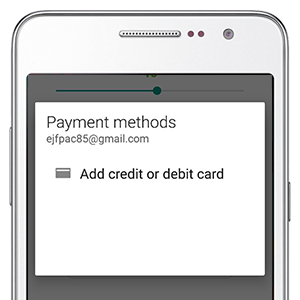 Select form of payment It will shown a screen you where you will have to select "Add credit or debit card".
Select form of payment It will shown a screen you where you will have to select "Add credit or debit card".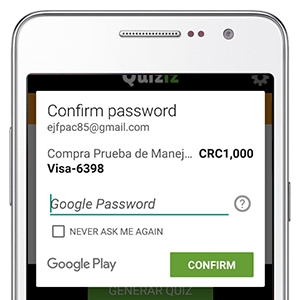 Enter password After enter your card info you'll have to provide your Google Play password.
Enter password After enter your card info you'll have to provide your Google Play password. Ending purchase You'll get to a review screen with the payment amount and your card info validated, just select "Buy".
Ending purchase You'll get to a review screen with the payment amount and your card info validated, just select "Buy". 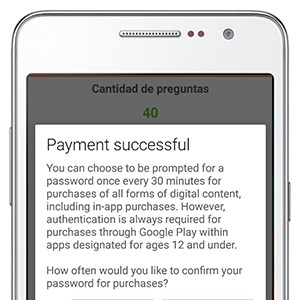 Purchase confirmation After validate your card info Google will confirm your purchase. Now you can use Quiziz Premium! :)
Purchase confirmation After validate your card info Google will confirm your purchase. Now you can use Quiziz Premium! :) Already convinced?
If you'd like to know more about the beneficts, here we explain them on detail :)

